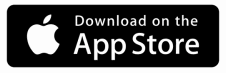Resources
Jump to:
Household Landing Page
How to navigate our household survey landing page.
Logging Travel on Desktop - Step 1
First steps on how to log travel on desktop.
Logging Travel on Desktop - Step 2
How to log travel on desktop, 3 minute video.
Household Travel Survey - Smart Phone App
Printable instructions on our household travel survey smart phone app.
iPhone and Android Troubleshooting
Printable instructions for troubleshooting on iPhone and Android.
Install App - iPhone
How to install the app for iPhone, 4 minute video.
Getting Started
Getting started on the mobile app, 3 minute video.
App Icons
Navigating icons within the app, 4 minute video.
Reviewing Stops - List View
Reviewing stops on the app with list view, 4 minute video.
Reviewing Stops - Map View
Reviewing stops on the app with map view, 4 minute video.
Submitting Stops
How to submit stops in the app, 3 minute video.
For the data to be valid, ALL household members must participate in the 24-hr travel survey on the same assigned travel day AND complete the trip review process. If all household members don’t complete the survey on the same assigned travel date, call us and we can assign you a new travel date.
Instructions Before Travel Date
Instructions for Travel Date and Beyond
If these tutorials do not answer your questions, please contact us, we’re happy to help!